Website for Vacation Rentals
A booking website is a fundamental tool for your mid and long term strategies.

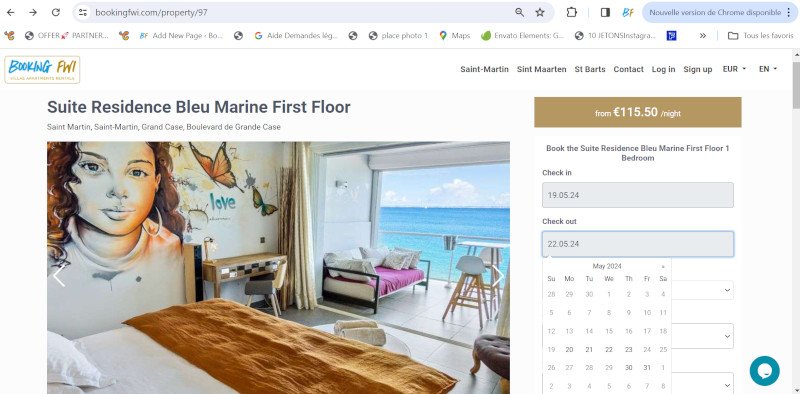
Our booking engine located in the website is a commission-free tool, which means that hotels, rental vacation, agencies can keep more of their revenue and enjoy more control over their pricing and availability. Offers guests the convenience of making direct bookings for their stay by simply, linking the page to your propertie's website, Facebook, and Instagram page for a seamless booking experience.

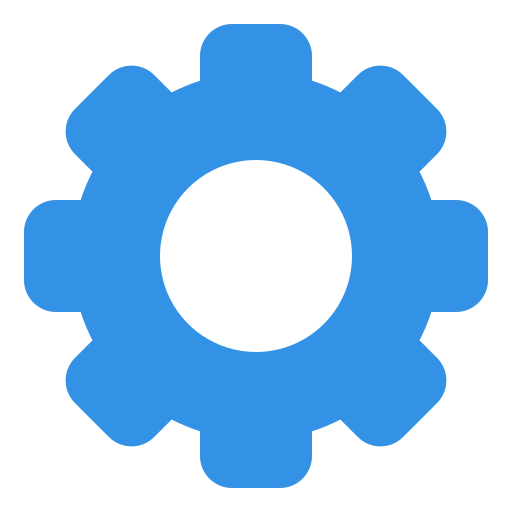
Simple to set up
Creating your website is as easy as ABC – the set up will take you a couple of minutes.
Tutorial GuidesFully cutomizable
Put your business in the best light by adding your logo, content and images.
Tutorial Guides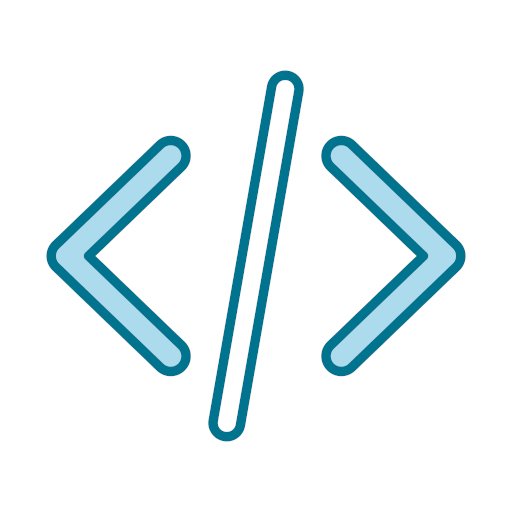
No coding required
Some quick example text to build on the card title and make up the bulk of the card's content.
Tutorial Guides
Your own domain
Use your own domain name to build your brand, gain trust and confidence from your customers.
Tutorial GuidesResponsive design
Modern and mobile-friendly theme make your website look great on every device.
Tutorial Guides
How to create a booking website
Pick our ready-made template to start building your website.
Tutorial GuidesEasy to get started Customize it with your content, logo, images and text.
The minimum number of booking days applies to any booking request. You can override this value from Price Adjustments and set custom minimum days for a custom period. Custom periods are manually set from a calendar (one custom period at a time)..
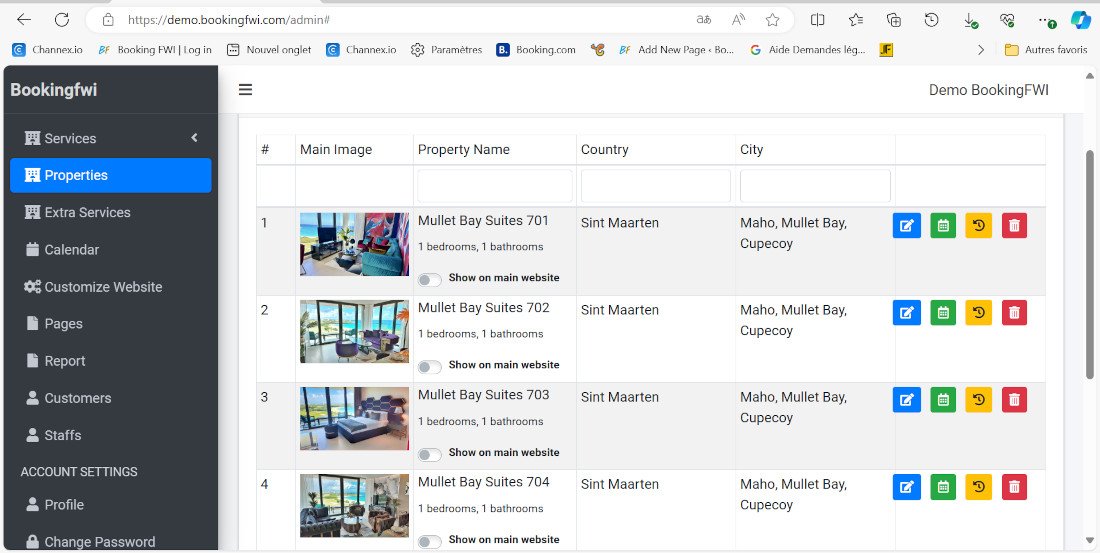
General Features
With our Sofware you can choose different price settings for a listing and you can control which of the available fields to show in the listing submit form.
Create a website alike Airbnb or Homeaway with just a few clicks, make money from your website. You can automatically sync property information on your site with OTAs like Airbnb, Booking.com and Vrbo.
Not Included support from BookingFWIsync